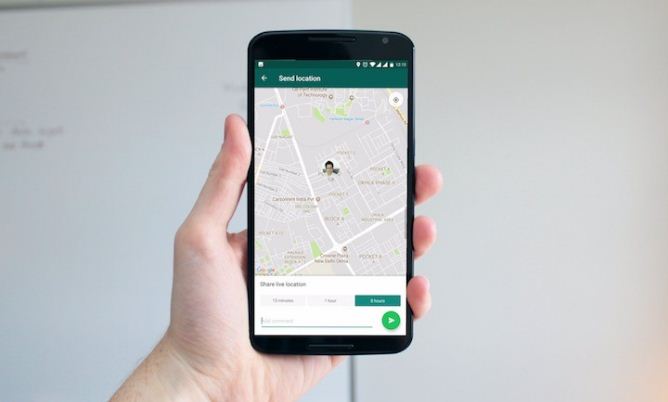It’s been a while since WhatsApp introduced the WhatsApp live location feature. The handy feature allows users to view the live location of a contact who they are coordinating for the meetup. While many users enjoy the complete use of this feature, there are still many who may need more insight into it. So, let’s talk about how you can practically enjoy this feature while coordinating for meetups.
WhatsApp Live Location – Easy Real-Time Tracking
If you happen to travel a lot for work or personal affairs, you often use Google Maps to locate the place where you want to go. However, it doesn’t work out very well always.
WhatsApp live location feature enables you to coordinate with your contact over the app and ask to turn on the live location. This way, you can use directions to the exact place where your contact is.
This not only saves your time but also makes it easier for you to arrive at the exact location. Furthermore, if your contact has to move away from the location, you will also be able to track that on your WhatsApp.
This feature is available for both, android and iOS users.
How to Share Real-Time Location
To use the WhatsApp live location feature, you need to select the contact from your app who you want to meet. Once you turn on your live location, you can choose the time window for live tracking from 15 minutes to 8 hours.

Once you choose the time, it sends your contact a map that displays where you are at a particular moment in time. Your location is shared in individual chats, which means you can share your live location in a one-on-one WhatsApp conversation or a group chat. This feature comes in handy in the local environment where it is difficult to trust Google Maps.
If you haven’t tried this feature for meetups coordination, feel free to give it a try as we hope it doesn’t disappoint you.
For more app updates, keep checking in as we update the latest news every day.
Do you use this feature? Feel free to share your experience in the comments section.